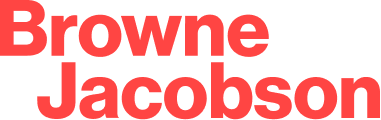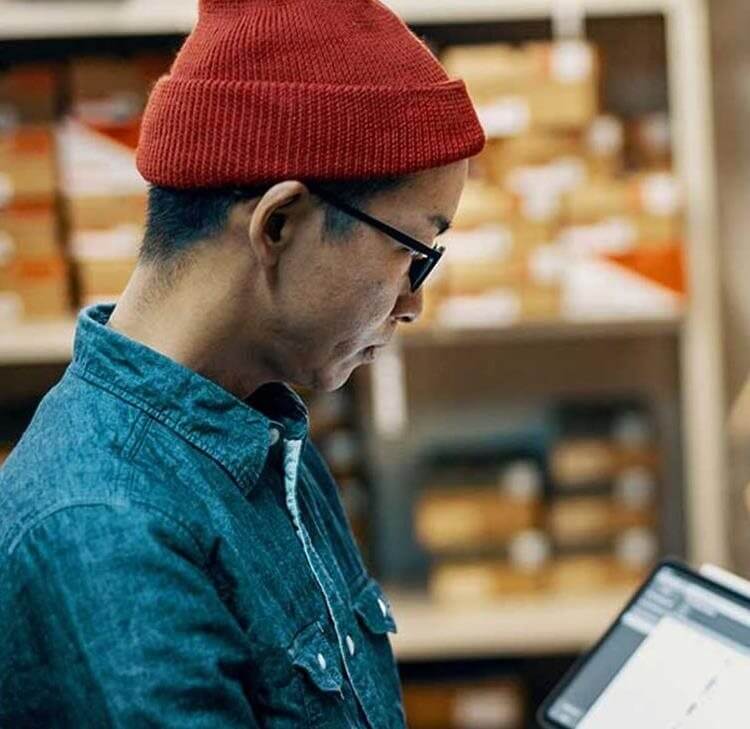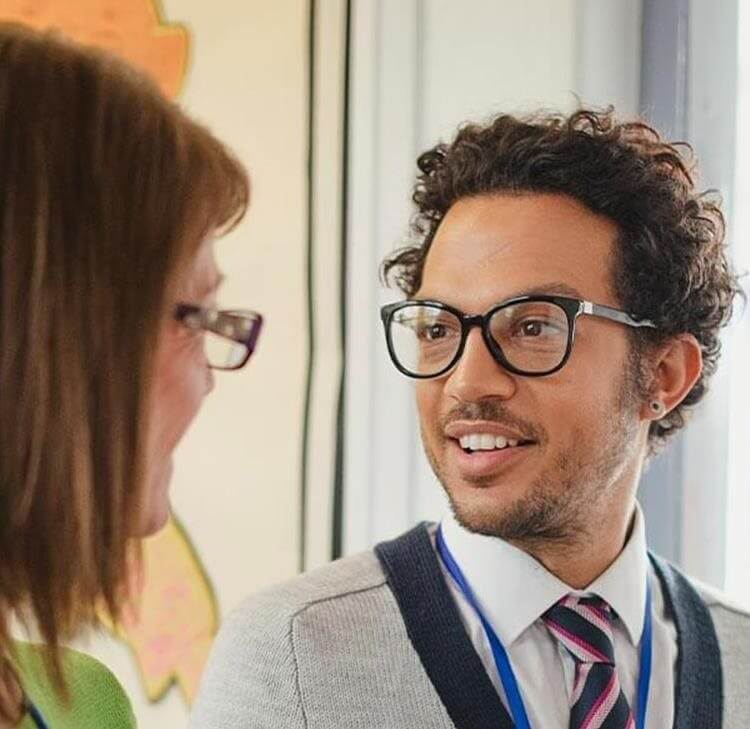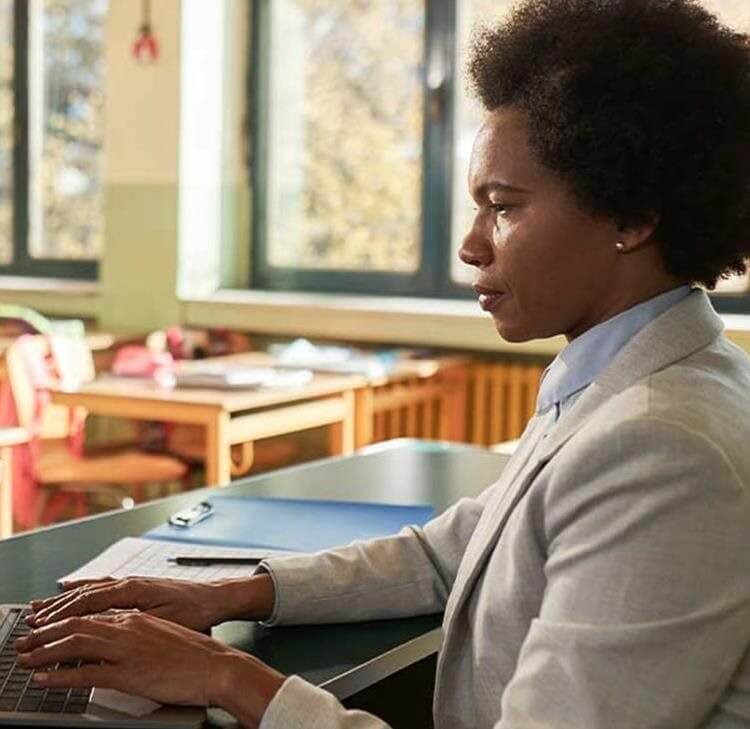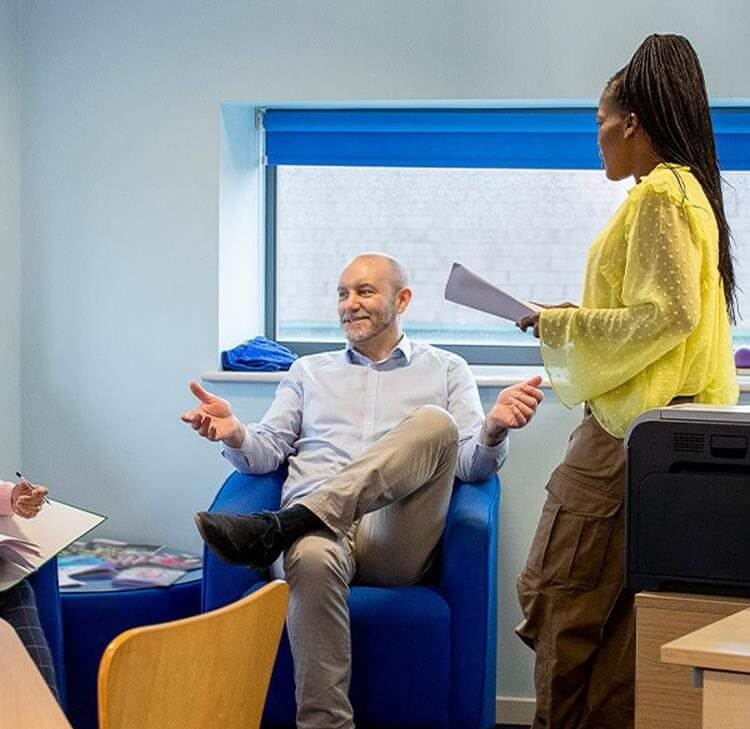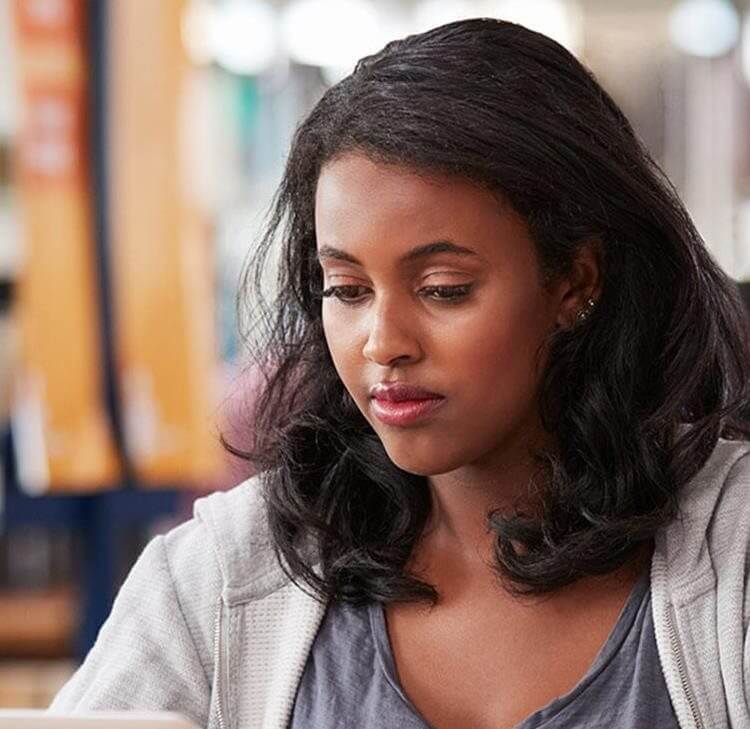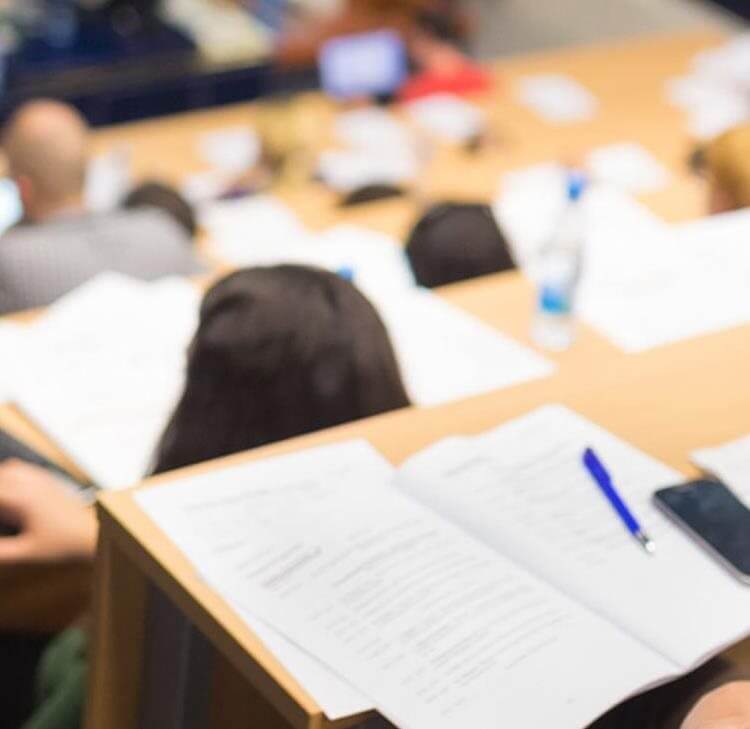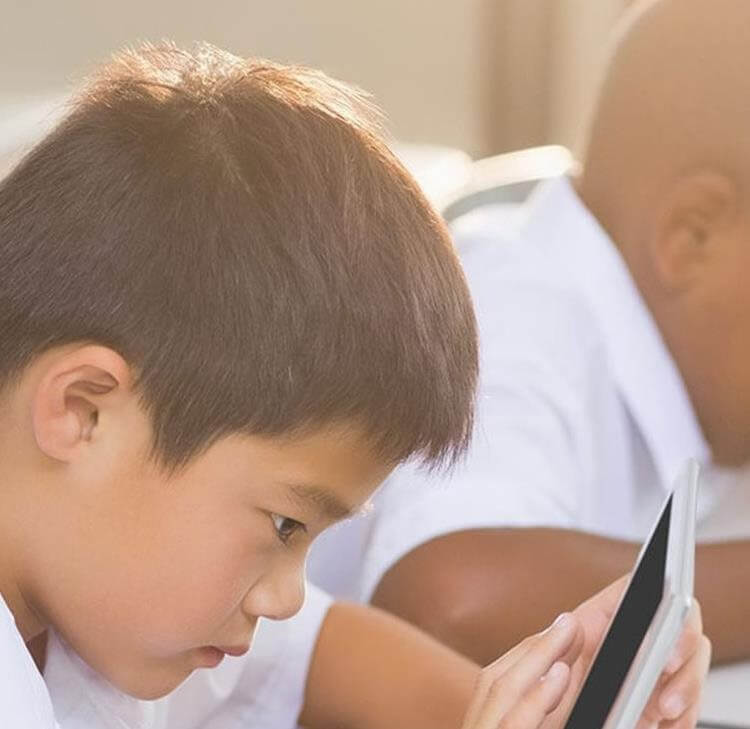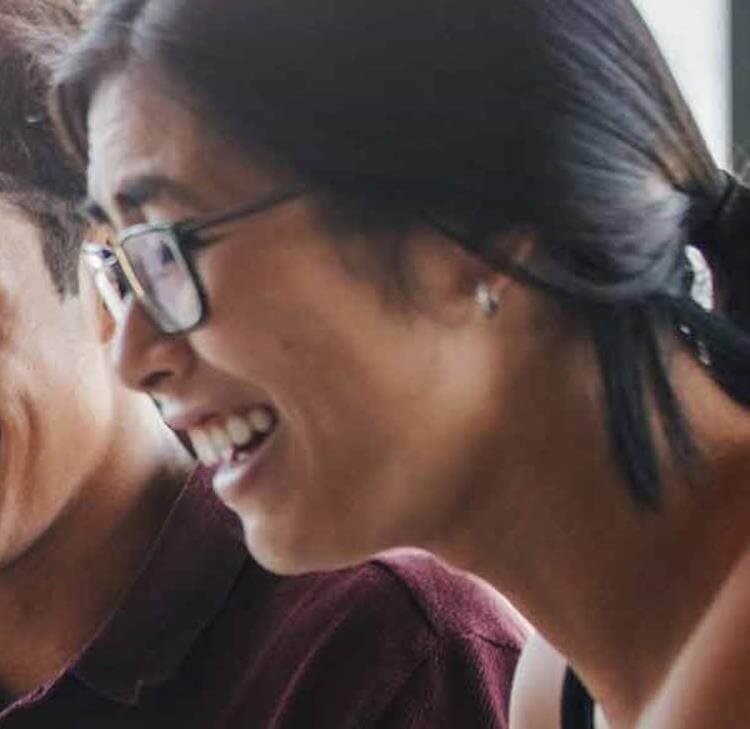How to carry out the KCSiE online checks FAQs
There is (understandably) some confusion about the steps schools and trusts need to take to discharge the new online check duty set out in paragraph 220 of KCSIE.
I can’t completely clarify all of it for you, but I can help you find a sensible route through.
These FAQs are a good place to start.
Frequently asked questions
It is. The guidance says that establishments “should consider carrying out an online search as part of their due diligence on the shortlisted candidates. This may help identify any incidents or issues that have happened and are publicly available online…”.
There’s not much detail in there and, having spoken to a number of HR Directors and Safeguarding Leads in trusts and lots of DSLs, pretty much everyone is struggling with how to discharge the requirement. Read on to gain some clarity.
The requirement is that you “should consider”. Remember, this guidance uses “must” and “should” in specific ways. It uses “must” when there is a legal requirement, and it uses “should” when the advice set out should be followed unless there is good reason not to.
This means that if you opt not to follow a ‘should’, then the onus is on you to set out your good reasons and why your different approach was sensible. That explanation is likely to be relevant only in two scenarios: when something has gone wrong and the reason for not carrying out checks is under the spotlight, or if Ofsted inspect and ask you.
That is not the end of it though. The wording in the guidance is “should consider”, which actually means that the duty is to consider doing checks.
Yes, we do. We recognise that the duty is to ‘consider’ but, having given due consideration, on what basis are we likely to conclude that no checks are required?
It’s easy to foresee a situation where, for example, a large trust recruits into a central role based away from the schools and with no contact with children, and that trust determining that no checks are required. That may well be in line with the guidance expectation. However, those examples are so few and far between that we are talking about very rare situations, not the everyday norm of recruiting into education roles. So yes, the trust could perhaps depart from its usual approach in that specific circumstance, but for every other recruitment, checks would need to be carried out.
The guidance says they should be carried out on the ‘shortlisted candidates’. However, as long as the check is carried out on the individual you appoint, the requirement will be met. Therefore, if you want to carry out the check only for the person you want to appoint, you can.
You will need to think about logistics though. For example, if the check does uncover something you need to discuss with the candidate, you will need to arrange a further interview with them. If the outcome of that interview is not satisfactory, you will need to go back to the drawing board, which may slow down your recruitment process.
We do not yet know how many checks will identify an issue that either require a further interview or lead you to determine that the individual is not right for the role. If DBS checks are anything to go by, it is likely to be the exception not the rule. With that in mind, perhaps only checking the preferred candidate is the way forward. That is one for you to decide!
Yes, you should, otherwise you have to search the internet and generate an extra, avoidable overhead. Using a relatively common combination of first name and surname (Jenny Hughes) Google returns around 22.5m hits. Reviewing the results from that breadth of search is almost impossible.
Asking for handles limits the search area and gives you at least a fighting chance of carrying out the searches manually, if you choose to go down that route.
Theoretically, yes, but it is a challenge, given that a simple Google search will return 33,000+ checks on relatively unique names, and 10m+ on more common names. Even if social media handles are provided, a search of their public-facing content on just Facebook, Instagram and Twitter could take 3-4 hours, perhaps longer for those that are a little more active on social media.
So, it can be done, but it may be very labour-intensive.
Video sharing platforms such as YouTube and TikTok may well prove hard to search (we previously stated these should form part of the search list, but recent research suggests that manually checking these sites will be impractical), so focus on Google, Facebook, Twitter and Instagram. LinkedIn could be added, but it is highly unlikely people will post inappropriate content on a professional networking platform.
There is no steer in the guidance on how far back to search. Five years is reasonable.
As mentioned above, training is a must. We recommend putting in place a process for carrying out the checks, to ensure a consistent approach, as well as a reporting pro-forma so the results can be passed to the recruitment team in a sensible and manageable way. Our Safer Recruitment Support Pack provides these documents together with other model documents to help you manage the recruitment process.
Finally, think about your firewalls and any other restrictions you have for online searches. If you are carrying out the search manually, make sure your systems do not prevent you from seeing the content you’re looking for…
A difficult question and one that will depend on your own particular circumstances. There are pros and cons on both sides and, ultimately, it will come down to cost and your confidence in meeting the requirement by undertaking the check manually. Both approaches incur cost – doing it manually requires resource (and therefore cost) and using a tech solution means spending cash. The volume of searches and available resource may also influence your decision.
You could look at this process as being akin to a DBS check: would you do a DBS check manually? If you did, you’d have to ask each of the 43 police forces if they have any information on your candidate, a process that would take time to complete and then take time for the results to come back. The DBS umbrella bodies and others that carry out searches provide this service at a cost.
This requirement has only just come into force, so it will take time for schools and trusts to determine the best way to complete the checks. Our expectation that, over time, most schools and trusts will move to a tech solution for online searches.
If you are using a good quality third party solution, they should provide you with an interactive report setting out what they found and in what categories, together with links, so you can review the content quickly and easily. If you are doing the checks manually, a report should be provided to the recruitment team setting out the same information and providing copies of the content they need to review.
From there you need to do three things:
-
assess the content;
-
determine whether you need to discuss it with the candidate; and
-
if discussed with the candidate, assess their answers and determine their suitability for appointment.
Our Safer Recruitment Support Pack provides you with a risk assessment form to work through, helping you ask the right questions and interpret the answers. We can also advise on the risks of appointing and steps to take to mitigate them.
Contact

Dai Durbridge
Partner
dai.durbridge@brownejacobson.com
+44 (0)330 045 2105